What is Memory seat BMW IX ?
Is your car driven by a family member or your wife? Obviously, individual characteristics are different for people, and it is necessary to adjust the passenger seat and side mirrors for ease of driving. The seat memory feature in new cars makes it possible to personalize the seat and headrest settings (and the side mirrors in some luxury cars) for each person and call it every time with a button.
BMW IX Multifunction Seats
BMWX car memory system is stored by entering information on the internal memory of the central computer. You can recall the settings manually with the help of the available buttons on the door and also with the help of the LCD (Monitor) in the middle of the car.
Memory Seat BMW IX , How to set it ?
1. To adjust the passengers of the driver’s side while sitting in the car, you will see two groups of raised and flat buttons on the car door. In different models, the color of the buttons may be different, but their function is the same.

2. By pressing and holding the buttons on the right side, you can adjust the desired direction of the seat.

3. The buttons can be pressed horizontally from both sides to move the seat forward or backward and to adjust the settings of the Headrest of the seats.

4. After making the desired seat settings according to the height and position of the head, press the memory settings button located on the right side of the left buttons.

5. If the above button does not work for you for any reason, you can enter the advanced seat settings section from the seat comfort section of the car’s LCD (Monitor).
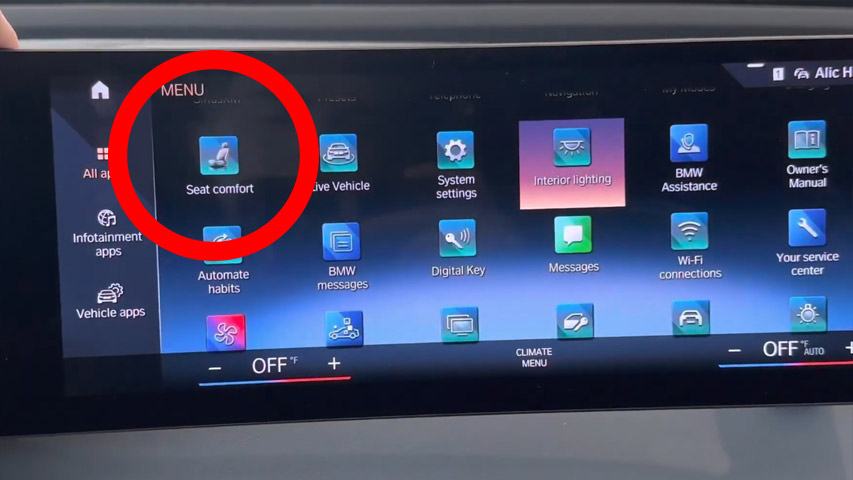
6. In this section, you can choose more advanced settings for the seat depth settings, so that the seat will hold you better during turns.

7. While using the touch monitor, you can have a better performance with the help of the pad in the middle of the console for precise seat adjustments

8. The activation of the Set automatically section in the right menu automatically records all the settings made on your user account in the car. If you want these settings to be permanently registered for your user account, leave this button on.
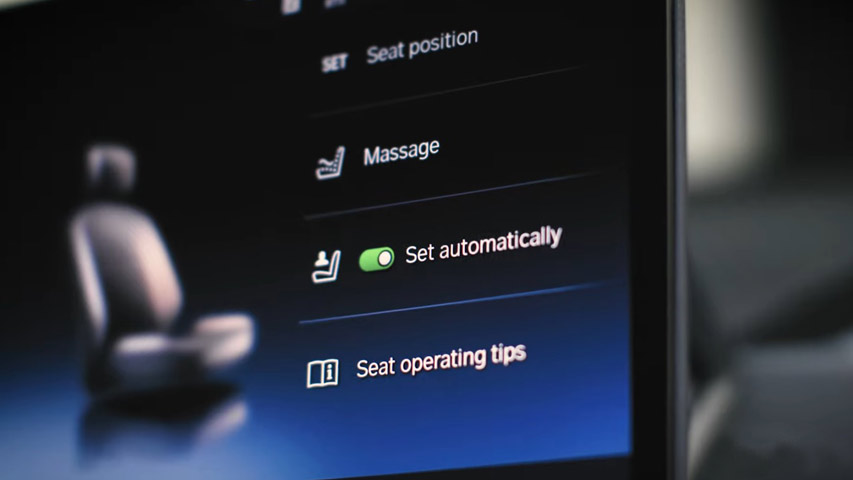
9. By clicking on the user icon next to the time on the right side, you can change your BMW ID or create a username for other people who use the car. The settings of each seat and mirrors can be registered separately for each BMW ID and the settings can be automatically called every time you log in to the account.

10. After adjusting the seat, it is time to save the settings. The Seat position section at the top of the seat settings menu is for saving the settings. Select this option.

Memory Seat BMW ix Recall
In the new Section, you will come across the SAVE SEAT POSITION settings. In this section, you can store one or two settings in memory or call the settings by clicking (selecting) on SET SEAT POSITION. Each of the memories are related to Buttons 1 and 2 on the inner part of the car door. After setting each time by pressing buttons 1 or 2, you can recall the settings quickly.
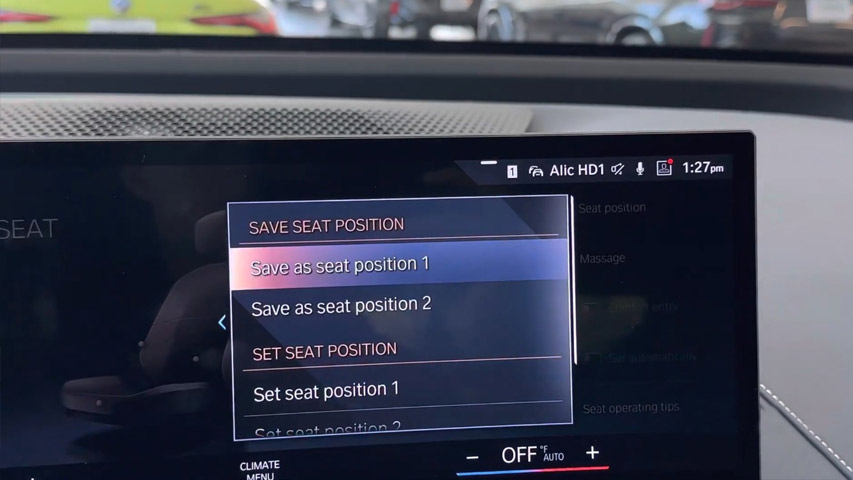
BMW Seat Memory Button not working
In cases where the seat memory button does not work, you can use the following methods.
- Ensure the health and proper functioning of the button and the electrical board related to it. In some cases, when the function is not done by pressing the button, it can be caused by the damage of the button, which needs to be checked by expert repairmen. In such cases, the operation of the seats is done with the help of the car monitor, but it cannot be done with the buttons alone, it indicates that the buttons alone have a problem.
- Reset the seat memory completely and save the settings by turning the car off and on again. In some cases, the problem can be solved by resetting the settings.
- Create another BMW ID and save and activate the settings on it .




One thought on “Memory Seat BMW IX , how to set and recall it ?”