
Updating BMW Maps is of great importance, as it helps to drive more accurately, safer and more easily.
In fact, with more up-to-date and new maps, drivers can choose the best routes to reach their destination and prevent them from getting lost or entering closed roads.
Updating maps also helps users to keep up with the latest changes in roads and streets or location data. This means that they can become aware of the latest situation in their driving environment.
So the BMW map update that we’re going to talk about in this article will help you improve your driving experience and increase road safety.
So stay tuned for more on this, as well as the Bmw USB map update.

BMW USB map Update
Doing BMW USB map update helps you keep up to date with the latest information on streets and roads, sights and other driving-related spatial information.
To do this, you must first go to the bmw website at www.bmw.com visit and download the latest map update for your BMW model. Then, with an empty, formatted flash drive (usually in FAT32 format), copy the update files and connect it to your navigation system.
So you’ll have more accurate and up-to-date information about roads and streets, and you’ll have better navigation and a safer driving experience.
However, to do the Bmw USB map update, you must follow these steps:

- To purchase the latest map update for your specific BMW model, you must first visit the official BMW website or contact your local BMW dealership. This will help you get the most up-to-date maps and use accurate and accurate information for your specific BMW model.
- Then you need to connect a flash drive to your computer to bmw USB map update. Now download the map update files according to the instructions provided on the BMW website. These files contain new road and Street information, sights and other driving-related information for your BMW model.
- After the download is complete, uncompress the files and copy them to the flash drive. At this point, make sure that the flash drive is formatted correctly (usually FAT32) and has enough storage to hold the map update files. This is a basic measure to implement map updates in your BMW Navigation System.
- To start the map update process on your BMW, first turn on the car Switch and then connect the flash drive to the USB port inside the car. This allows access to map update files for the vehicle system.
- To continue the BMW USB map update process, follow the instructions on your BMW iDrive system screen. This may include entering the activation code or verifying the update. By doing these steps, the system is ready to receive a map update.
- At this point, allow the full update process without disassembling the flash drive or turning off the Switch. Also, depending on the size of the map files and the speed at which the data is read, the update process may take some time. However, this will update your navigation system maps and take advantage of the latest information available for routing.
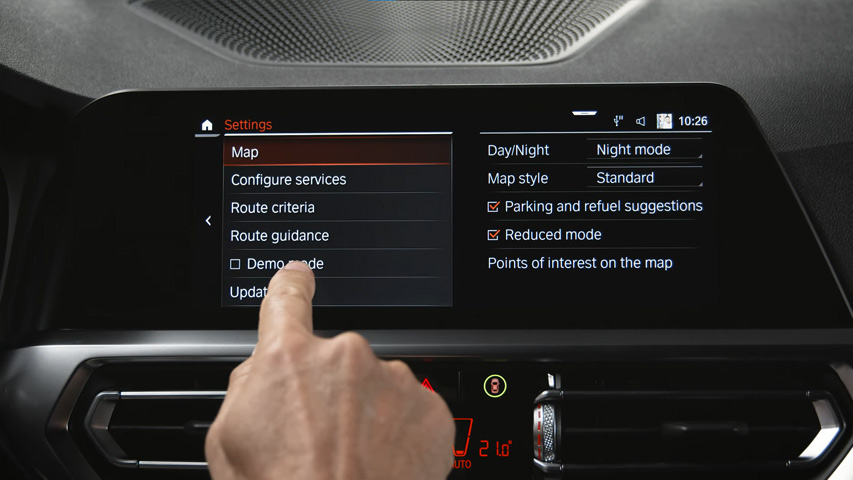
BMW map Update
We haven’t said anything wrong if we say that BMW maps are very important for navigation and routing systems in the brand’s cars.
Because with the bmw map Update, the vehicle’s navigation system improves with new and updated information and provides more accurate and reliable routing for drivers.
Of course, these updates have benefits such as more accurate routing information, updated maps of cities and public places, improved navigation system performance, and access to new information.
As we mentioned in the previous sections, for map update BMW, users should visit the official BMW website and download the latest version of the maps for their car model.

Then transfer the downloaded maps to a flash drive and connect it to the car.
So by implementing the update process from the vehicle navigation system, you can enjoy the benefits of updated and new maps.
In addition, the points to follow when updating the maps include not separating the flash drive from the USB port and not turning off the car engine during the BMW map update process.
However, in case of problems, you can refer to the car owner’s manual or contact the BMW Authorized Dealer.
In principle, Regular updating of BMW maps can help drivers have a more accurate, safe and enjoyable driving experience.
In fact, these updates can help users find better routes, avoid traffic and reach destinations with minimal problems and less distance.

BMW map update 2024
The 2024 map update BMW process is a process that leads to the latest BMW vehicle navigation system with the latest road information.
These updates include the addition of new roads and streets, changes to existing roads, updates to points of interest, and other changes to map data.
So with the map updates, the BMW Navigation System is more accurate and provides more up-to-date spatial information and safer driving.
Of course, the 2024 map update BMW steps are available in two main ways, including the wireless (OTA) method and the USB flash drive method.
In the OTA method, the maps are updated without the need for special equipment. But if the car is not supported, a USB flash drive can be used. In this method, you need to download the update files from the official BMW website and then transfer them to the BMW Navigation System via a USB flash drive.
As we mentioned earlier, regular updates to BMW maps provide more accurate driving, more up-to-date information, and safer driving.
In fact, the BMW map update process can help you avoid heavy traffic and choose the best routes for your destination.
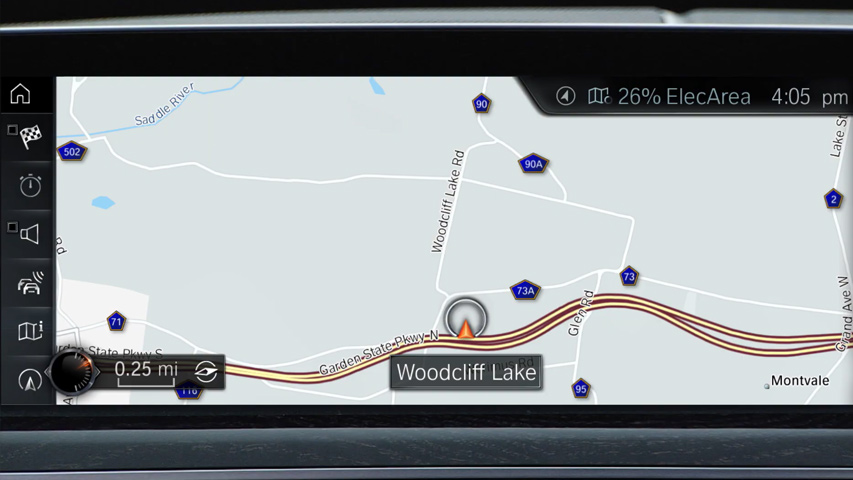
Summary
Since BMW map update can have a huge impact on better driving experience and driver safety, we recommend that you do so as a summary.
With up-to-date maps, driving is more accurate and optimal, reducing the likelihood of getting lost or entering inappropriate routes.
BMW map Update also helps BMW’s stylish and attractive car drivers make the best decision about their routes by being aware of new changes in roads and streets, different places and places needed.
Source:
bmw



